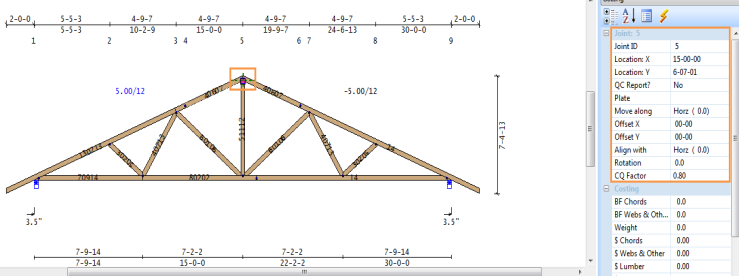Purpose
Controls the green dashed lines grid pattern (offset lines) and is a way to change which direction the plate "moves along" when you enter an offset X or offset Y. This is an easy way to move a plate along a member.
Prerequisites
An truss with plates
Steps
To use the Move Along feature:
- Open an existing truss.
- Analyze the truss to plate the joints by clicking the Run button on the toolbar.
The truss is plated. A sample truss is displayed below.
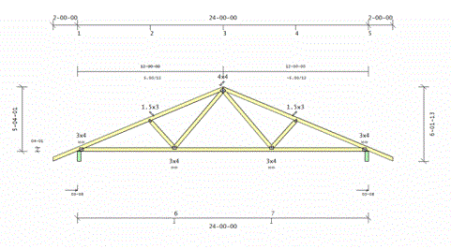
- Right-click on a plated joint and select Plate Monitor to display information for that joint in the Properties window.
- Select Move Along and choose an option from the dropdown list.
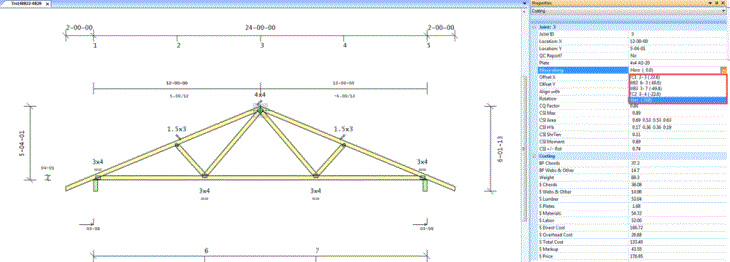
Different options will be available, depending on the configuration of the truss. In the example shown above, the plate may be moved along Top Chord 1, Web 2, Web 3, or Top Chord 2.